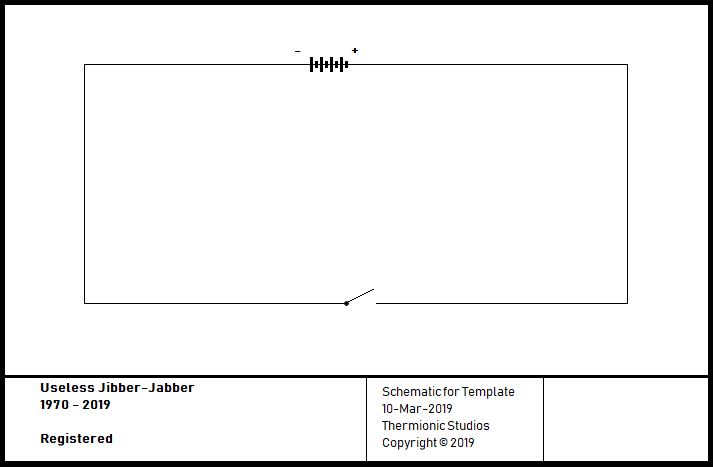Difference between revisions of "Parametric EQ"
| Line 2: | Line 2: | ||
| __TOC__ | | __TOC__ | ||
|} | |} | ||
| − | [[BYOC]] Parametric EQ (equalizer) pedal. It's been stated that, '''"A | + | [[BYOC]] Parametric EQ (equalizer) pedal. It's been stated that, '''"A graphic equalizer is a toy, but a parametric equalizer is a tool."''' |
We don't necessarily agree with this statement, but we will agree that someone using a parametric equalizer requires a bit more sophistication in what they're looking for tone-wise, and a willingness to invest more time when it comes to using one. One of the benefits (some might say it's a drawback) of using a parametric equalizer is that it tends to demand that the person using it use their ears to get the sound they're looking for, instead of just allowing that person to "use settings they already know they like" - especially when they're using one for the first time. | We don't necessarily agree with this statement, but we will agree that someone using a parametric equalizer requires a bit more sophistication in what they're looking for tone-wise, and a willingness to invest more time when it comes to using one. One of the benefits (some might say it's a drawback) of using a parametric equalizer is that it tends to demand that the person using it use their ears to get the sound they're looking for, instead of just allowing that person to "use settings they already know they like" - especially when they're using one for the first time. | ||
Revision as of 18:54, 2 December 2019
BYOC Parametric EQ (equalizer) pedal. It's been stated that, "A graphic equalizer is a toy, but a parametric equalizer is a tool."
We don't necessarily agree with this statement, but we will agree that someone using a parametric equalizer requires a bit more sophistication in what they're looking for tone-wise, and a willingness to invest more time when it comes to using one. One of the benefits (some might say it's a drawback) of using a parametric equalizer is that it tends to demand that the person using it use their ears to get the sound they're looking for, instead of just allowing that person to "use settings they already know they like" - especially when they're using one for the first time.
- Thermionic Studios has one(1) BYOC Parametric EQ pedal available for rental.
Controls

So usually we just launch into a description of the controls, but we need to do it a bit differently here since the controls require a bit more nuance in their description
Each bank of controls has the same feature set:
- Selected Frequency-band Volume (cut or boost)
- Frequency "Midpoint" Select
- Frequency Width (This is also known as "Q".)
Bass Bank
The bass bank controls adjustments to frequencies from 33Hz up to 330Hz.
- Knob 1 - "Bass Volume:" Adjusts the control7 feature with fully clockwise being maximum.
- Knob 4 - "Bass Frequency Select:" Adjusts the control8 feature with fully clockwise being maximum.
- Knob 7 - "Bass Frequency Width:" Adjusts the control9 feature with fully clockwise being maximum.
Midrange Bank
The midrange bank controls frequencies from 250Hz to 2.5kHz.
- Knob 2 - "Midrange Volume:" Adjusts the control4 feature with fully clockwise being maximum.
- Knob 5 - "Midrange Frequency Select:": Adjusts the control5 feature with fully clockwise being maximum.
- Knob 8 - "Midrange Frequency Width:": Adjusts the control6 feature with fully clockwise being maximum.
Treble Bank
The treble bank controls frequency shaping from 1.1kHz to 11kHz.
- Knob 3 - "Treble Volume:" Adjusts the volume level of the treble frequencies with fully clockwise being full volume.
- Knob 6 - "Treble Frequency Select:" Adjusts the selected treble "center" from XXX Hz to XXX Hz.
- Knob 9 - "Treble Frequency Width:" Adjusts the range of frequencies being modified with fully clockwise being a 200-Hz band based on the treble frequency selected on Knob 2.
Master Controls
- Knob 10 - "Master Volume": Adjusts the volume of the pedal with fully clockwise being more than 30 dB of boost above and beyond the volume boost/cut of each of the frequency band banks.
- Footswitch 1 - "On/Off": This footswitch toggles the pedal between engaged/active ("On"), and bypassed ("Off")
Please note that there is overlap between the frequency shaping of the Bass and Midrange controls (a low of 250Hz on the Midrange bank, and a high of 330Hz on the Bass bank), and also with the Midrange and Treble controls (a low of 1.1kHz on the Treble bank, and a high of 2.5kHz on the Midrange bank).
Bypass: Buffered/True
Like all other BYOC pedals, the Parametric EQ offers a true bypass.
General Information
Additional Feature Description - Technical elements
Ad-libbing
Never forget that regardless of whatever informational section, good descriptions of things (in this case pedals) require ad-libbing additional Subjects/Titles, and Sub-Subjects/Titles. This is important as particular and peculiar features regarding a pedal stand out, and thus require calling out. Let form follow function.
Pedal Manual
Phase Inversion: Yes/No
| Schematic ID | Electronic Part | Action | Phase State |
|---|---|---|---|
| X | X | X | X |
Schematic
Artists
We are currently unaware of any artists actively using the pedal now, or who have in the past.
- Additional Sources