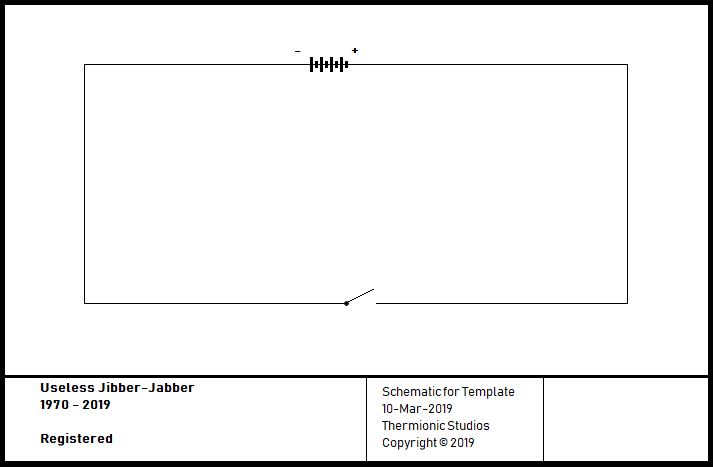Difference between revisions of "Parametric EQ"
| Line 9: | Line 9: | ||
==Controls== | ==Controls== | ||
| − | [[File: | + | [[File:BYOC_ParametricEQ_front.png|right|frame|<div style="text-align:right">Image from expired reverb.com auction</div>]] |
So usually we just launch into a description of the controls, but we need to do it a bit differently here since the controls require a bit more nuance in their description | So usually we just launch into a description of the controls, but we need to do it a bit differently here since the controls require a bit more nuance in their description | ||
| Line 41: | Line 41: | ||
Please note that there is overlap between the frequency shaping of the Bass and Midrange controls (a low of 250Hz on the Midrange bank, and a high of 330Hz on the Bass bank), and also with the Midrange and Treble controls (a low of 1.1kHz on the Treble bank, and a high of 2.5kHz on the Midrange bank). | Please note that there is overlap between the frequency shaping of the Bass and Midrange controls (a low of 250Hz on the Midrange bank, and a high of 330Hz on the Bass bank), and also with the Midrange and Treble controls (a low of 1.1kHz on the Treble bank, and a high of 2.5kHz on the Midrange bank). | ||
| − | ==Bypass: | + | ==Bypass: True== |
| − | Like all other BYOC pedals, the Parametric EQ | + | Like all other BYOC pedals, the Parametric EQ is sold with only true bypass. |
==General Information== | ==General Information== | ||
| − | + | So the Parametric EQ operates like any other parametric equalizer that you might find on the market. We have found not just guitarists, but bass players, keyboard players, and even recording engineers and producers also being attracted to and using parametric equalization. In some cases, a parametric equalizer will be used by a front-of-house sound engineer to isolate a particular frequency when someone's gear is feeding back uncontrollably. When this happens, the offending frequency is reduced to the narrowest possible band, and then cut to kill the feedback loop. The show can then proceed, often with no discernible difference in sound being output by the band - because the single offending frequency was squelched, but that one frequency, in combination with all the others is hard to be picked out by the human ear. | |
| + | As described above, the BYOC Parametric EQ uses the three same controls across the Bass, Midrange, and Treble frequency ranges. If you don't understand how a parametric equalizer operates these next sections should be of great interest to you. | ||
| − | === | + | ===Freq. Volume=== |
| − | + | Tone controls are functionally no different than volume controls. In fact the exact same part is used for the control: A Potentiometer. Where a tone control differs from a volume control is the filtering that occurs between this potentiometer and the rest of the circuit. The filters (resistors and capacitors) have been selected for filtering sound frequencies within a particular range. So when you turn the "Treble" knob on your amplifier up, all you're doing is increasing the volume of the midrange frequencies that the amplifier is passing through. The same is happening on the Parametric EQ tone "volume" control. | |
| + | |||
| + | ===Freq. Select=== | ||
| + | This tone control is used to sweep across the range of frequencies available to that particular tone control. In other words, if we're talking about the midrange select control, this control is used to set the central frequency that's being modified by the rest of the controls. Returning to the midrange control, the frequency of the midrange select can vary (depending on the setting) from 250Hz to 2.5kHz | ||
| + | |||
| + | ===Width or "Q"=== | ||
| + | This control is really what allows the parametric equalizer to come into it's own. Now that the frequency has been selected, the Q is adjusted to expand or contract the range of frequencies modified by the volume control. | ||
==Pedal Manual== | ==Pedal Manual== | ||
Revision as of 03:07, 3 December 2019
BYOC Parametric EQ (equalizer) pedal. It's been stated that, "A graphic equalizer is a toy, but a parametric equalizer is a tool."
We don't necessarily agree with this statement, but we will agree that someone using a parametric equalizer requires a bit more sophistication in what they're looking for tone-wise, and a willingness to invest more time when it comes to using one. One of the benefits (some might say it's a drawback) of using a parametric equalizer is that it tends to demand that the person using it use their ears to get the sound they're looking for, instead of just allowing that person to "use settings they already know they like" - especially when they're using one for the first time.
- Thermionic Studios has one(1) BYOC Parametric EQ pedal available for rental.
Controls
So usually we just launch into a description of the controls, but we need to do it a bit differently here since the controls require a bit more nuance in their description
Each bank of controls has the same feature set:
- Selected Frequency-band Volume (cut or boost)
- Frequency "Midpoint" Select
- Frequency Width (This is also known as "Q".)
Bass Bank
The bass bank controls adjustments to frequencies from 33Hz up to 330Hz.
- Knob 1 - "Bass Volume:" Adjusts the control7 feature with fully clockwise being maximum.
- Knob 4 - "Bass Frequency Select:" Adjusts the control8 feature with fully clockwise being maximum.
- Knob 7 - "Bass Frequency Width:" Adjusts the control9 feature with fully clockwise being maximum.
Midrange Bank
The midrange bank controls frequencies from 250Hz to 2.5kHz.
- Knob 2 - "Midrange Volume:" Adjusts the control4 feature with fully clockwise being maximum.
- Knob 5 - "Midrange Frequency Select:": Adjusts the control5 feature with fully clockwise being maximum.
- Knob 8 - "Midrange Frequency Width:": Adjusts the control6 feature with fully clockwise being maximum.
Treble Bank
The treble bank controls frequency shaping from 1.1kHz to 11kHz.
- Knob 3 - "Treble Volume:" Adjusts the volume level of the treble frequencies with fully clockwise being full volume.
- Knob 6 - "Treble Frequency Select:" Adjusts the selected treble "center" from XXX Hz to XXX Hz.
- Knob 9 - "Treble Frequency Width:" Adjusts the range of frequencies being modified with fully clockwise being a 200-Hz band based on the treble frequency selected on Knob 2.
Master Controls
- Knob 10 - "Master Volume": Adjusts the volume of the pedal with fully clockwise being more than 30 dB of boost above and beyond the volume boost/cut of each of the frequency band banks.
- Footswitch 1 - "On/Off": This footswitch toggles the pedal between engaged/active ("On"), and bypassed ("Off")
Please note that there is overlap between the frequency shaping of the Bass and Midrange controls (a low of 250Hz on the Midrange bank, and a high of 330Hz on the Bass bank), and also with the Midrange and Treble controls (a low of 1.1kHz on the Treble bank, and a high of 2.5kHz on the Midrange bank).
Bypass: True
Like all other BYOC pedals, the Parametric EQ is sold with only true bypass.
General Information
So the Parametric EQ operates like any other parametric equalizer that you might find on the market. We have found not just guitarists, but bass players, keyboard players, and even recording engineers and producers also being attracted to and using parametric equalization. In some cases, a parametric equalizer will be used by a front-of-house sound engineer to isolate a particular frequency when someone's gear is feeding back uncontrollably. When this happens, the offending frequency is reduced to the narrowest possible band, and then cut to kill the feedback loop. The show can then proceed, often with no discernible difference in sound being output by the band - because the single offending frequency was squelched, but that one frequency, in combination with all the others is hard to be picked out by the human ear.
As described above, the BYOC Parametric EQ uses the three same controls across the Bass, Midrange, and Treble frequency ranges. If you don't understand how a parametric equalizer operates these next sections should be of great interest to you.
Freq. Volume
Tone controls are functionally no different than volume controls. In fact the exact same part is used for the control: A Potentiometer. Where a tone control differs from a volume control is the filtering that occurs between this potentiometer and the rest of the circuit. The filters (resistors and capacitors) have been selected for filtering sound frequencies within a particular range. So when you turn the "Treble" knob on your amplifier up, all you're doing is increasing the volume of the midrange frequencies that the amplifier is passing through. The same is happening on the Parametric EQ tone "volume" control.
Freq. Select
This tone control is used to sweep across the range of frequencies available to that particular tone control. In other words, if we're talking about the midrange select control, this control is used to set the central frequency that's being modified by the rest of the controls. Returning to the midrange control, the frequency of the midrange select can vary (depending on the setting) from 250Hz to 2.5kHz
Width or "Q"
This control is really what allows the parametric equalizer to come into it's own. Now that the frequency has been selected, the Q is adjusted to expand or contract the range of frequencies modified by the volume control.
Pedal Manual
Phase Inversion: Yes/No
| Schematic ID | Electronic Part | Action | Phase State |
|---|---|---|---|
| X | X | X | X |
Schematic
Artists
We are currently unaware of any artists actively using the pedal now, or who have in the past.
- Additional Sources