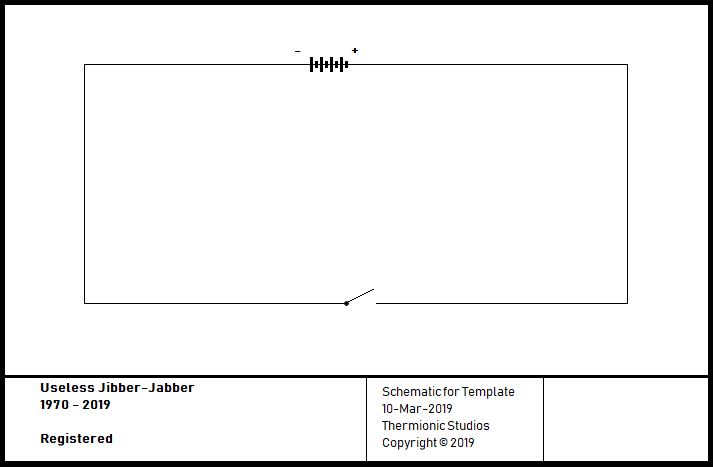AstroSim
DeadAstronautFX Astro-Sim Cabinet Simulator. Background information - cultural elements.
- Thermionic Studios is building two(2) AstroSim cabinet simulators. They will be available for rental once completed.
Controls

- Switch 1 - "Gain": Switches between three different gain settings, left to right: Bright, Dark, and Middle.
- Switch 2 - "Vintage/Modern": Switches the the sound of the output between a vintage or a modern speaker cabinet.
- Knob 1 - "XLR Vol": Adjusts the volume going to the XLR-out jack with fully clockwise being full volume.
- Knob 2 - "Hi": Adjusts the high or treble frequencies.
- Knob 3 - "Air": Never really had a control like this. It sounds like it focuses (clockwise) or muddies the output sound.
- Footswitch 1 - "On/Off": This footswitch toggles the pedal between engaged/active ("On"), and bypassed ("Off")
Jacks
- Jack 1 - "Line Out": Standard Line-level (not instrument level) 1/4" jack to go to DI or mixing board, as desired.
- Jack 2 - "Headphone Out": Jack for a 1/4" headphone plug
- Jack 2 - "XLR Out": XLR jack to hook into a DI or mixing board, as desired.
Bypass: True
The DeadAstronaut AstroSim is a true bypass effect.
General Information
This has been built into a pedal, but this may well have been the overlooking of the function of a cab sim since DeadAstronaut has been building pedals prior to building this "effect". The true benefit of such an effect is to be able to plug an instrument signal chain directly into a mixing console instead of pulling out an amp and mic'ing it up. A cabinet simulator can make all of that set up irrelevant if you know that the cab sim is the kind of tone you're looking for. But, if this "effect" is the last piece of equipment before plugging directly into a soundboard, then the question still stands if this effect shouldn't be on a pedalboard but sitting instead on a console or computer recording interface.
The other thing that you'll notice, especially with DeadAstronaut's current build manual: the PCB was designed to be housed in a smaller 1590B-sized enclosure. However, in order to accommodate the XLR output jack, DeadAstronaut's manual shows the PCB sitting inside a larger 1590BB-style enclosure. If you can forego the XLR out, building this in a 1590 is perfectly acceptable. We're currently working on seeing if a 125b / 1590N1 enclosure will be able to house both the PCB and the XLR output jack despite the all-around smaller size.
Wish List
- Volume control for Line Out
- Volume control for Headphone Out
PCB Issue
After running and checking the circuit on the PCB for building, we noticed that the output traces on the board for the headphone jack have been printed in reverse: output 1 is actually output 2 per the schematic, and vice-versa. For all intents and purposes, it really doesn't matter since it's a mono signal that's coming from a common source: the output of IC1_B.
But studying the traces on the PCB against the schematic, and making notes in anticipation of the build, will be a new practice moving forward.
Pedal Manual
Phase Inversion: Yes
First thing to note: IC1_A: Inverts signal. This original inversion is never truly undone by any subsequent active stages in the circuit. So this pedal inverts phase. Done.
When we first got this and before we analyzed the circuit, we didn't expect this to invert phase. Upon inspection of the schematic we noticed that the very first gain stage inverts the signal, and then doesn't get corrected.
- "Well, what about IC2_B??", you say?
Read on...
DeadAstronaut designed IC2 to amplify (both A and B halves) the XLR output. An XLR output is called a "balanced output". A standard instrument signal on a single span of wire, is called an "unbalanced output" because it's sending an unbalanced signal. Amusingly enough, an unbalanced signal is called unbalanced, because the "balanced signal" was invented later, and requires two wires and two signals. A balanced line was invented to overcome issues that unbalanced lines have which is most notably, line noise. The balanced line rejects line noise over long distances. The way a balanced line works is pretty much genius. The following explanation presumes you understand signal phasing issues and the noise cancellation. One a wire, extraneous noise and other intermittent and transient electromagnetic signals get trapped by the copper (or aluminum) of the wire that your intended signal is traveling on. For a balanced signal to work, the "balancing system" will take the original signal, and make a copy. It will then invert this copy and send both the original, and the inverted copy on separate wires in the balanced cable you happen to be using. As both signals pass through the cable, and since they are traveling side-by-side, they will each pick up the same errant signals and noise.
The XLR Jack
Here's where the magic of a "balanced" cable now gets put into play. On the receiving side: the console, or mic preamp, or whatever is receiving a balanced line as an input will take both of those signals and invert one of them again. Using the zero-sum effect of combining two signals that are phased 180-degrees opposite of each other, any errant line noise will now also have its phase inverted. When the two musical signals which have now been put back into common phase are mixed back together again, the other unintended errant signals and other line noise now had their phases inverted and as a result get mixed together out-of-phase. The magic: The two signals of the errant noise, each 180-degrees from each other then collide and cancel each other out, thereby rendering a clean signal once again.
This is why XLR cables can be found in much longer lengths. They've been engineered to use the property of phase cancellation to "disappear" unwanted line noise and other possible signals that the line may be otherwise picking up.
| Schematic ID | Electronic Part | Action | Phase State |
|---|---|---|---|
| IC1_A | NE5532 | Inverts | Inverted |
| IC1_B | NE5532 | Non-Inverting | Inverted |
| IC2_A | NE5532 | Non-Inverting | Inverted |
| IC2_B | NE5532 | Inverts | Original |
Schematic
Artists
We are currently unaware of any artists actively using the pedal now, or who have in the past.
- Additional Sources