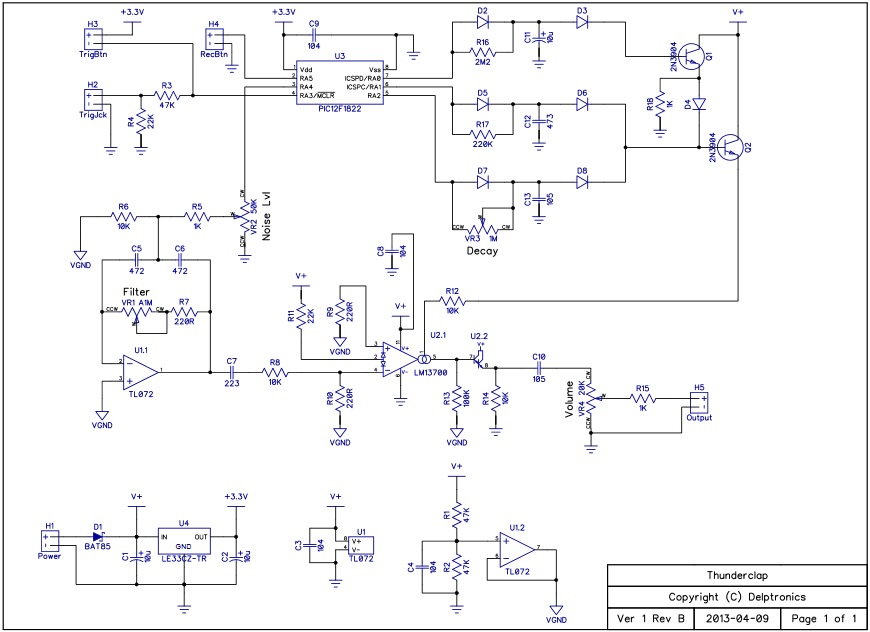Difference between revisions of "Thunderclap"
| Line 2: | Line 2: | ||
| __TOC__ | | __TOC__ | ||
|} | |} | ||
| − | [[Delptronics]] Thunderclap | + | [[Delptronics]] Thunderclap pedal was designed to make the Roland TR-808 "hand clap" sound. However, playing with the controls will enable a myriad of different kinds of sounds, varying from the 808-handclap to a fingersnap to a snare drum whose rattle is far too loose. |
==Controls== | ==Controls== | ||
[[File:Delptrx_Thunderclap_front.png|right|frame|<div style="text-align:right">Image from [https://delptronics.com/thunderclap.php Delptronics Site]</div>]] | [[File:Delptrx_Thunderclap_front.png|right|frame|<div style="text-align:right">Image from [https://delptronics.com/thunderclap.php Delptronics Site]</div>]] | ||
| − | * Knob 1 - "Volume": | + | * Knob 1 - "Volume": Adjusts the volume of the Thunderclap with the effect becoming more pronounced as the knob is turned clockwise. |
| − | * Knob 2 - "Filter": | + | * Knob 2 - "Filter": Changes the timbre (tonal frequency) of the effect. Turning the knob clockwise tunes the effect to low frequencies, counter-clockwise moves the timbre into the higher frequencies. |
| − | * Knob 3 - "Decay": | + | * Knob 3 - "Decay": Adjusts the "white noise" that is hear in the tail of the sound generated. The knob turned fully counter-clockwise could be described as the sound of a note-attack, or "fingersnap" and nothing more. Fully counter-clockwise extends the sound tail (or the "decay") and can get you to the "overly-ratty" snare drum described above. |
| − | * Knob 4 - "Noise": | + | * Knob 4 - "Noise": This knob adjusts the volume level of the '''Decay''' control. Turning the knob clockwise increases the emphasis of the decay |
| − | * Button 1 - "Trigger": | + | * Button 1 - "Trigger": Create a sound. |
| − | * Button 2 - "Record": | + | * Button 2 - "Record": Provides a brief looping facility. |
| − | ==Bypass: | + | ==Bypass: True== |
| + | The bypass status of the Thunderclap is "True". While it creates its own unique signal on top of whatever might be going through it, the Thunderclap does not buffer any signal that is put into it. | ||
==General Information== | ==General Information== | ||
| + | The Thunderclap effect is offered to customers in two forms: | ||
| + | # The pedal shown below, and | ||
| + | # A Euro-rack configuration, capable of being slipped into a spare synthesizer bank. | ||
* https://www.delptronics.com/thunderclap.php | * https://www.delptronics.com/thunderclap.php | ||
| − | |||
==Pedal Manual== | ==Pedal Manual== | ||
| + | Delptronics hasn't released a user's or owner's manual. The closest offering possible is the build guide. We believe this wiki page is likely the closest resource to an owner's manual that can be found. | ||
| + | |||
| + | Delptronics does offer an assembly guide for the Thunderclap: | ||
| + | * https://www.delptronics.com/documents/ThunderclapKitInstructionsV2.pdf | ||
==Phase Inversion: No== | ==Phase Inversion: No== | ||
| − | + | As in the case with Thunderclap being true bypase, neither does it cause phase inversion because it is not like a typical effect pedal. The Thunderclap does not modify an existing signal. It creates a new signal. Despite the fact that an instrument can be plugged into the Thunderclap, the result is a summation of the Thunderclap onto an existing signal. In other words, it makes no attempt to alter any signal that is being put through it, except to add its own sound on top. | |
==Schematic== | ==Schematic== | ||
Revision as of 20:34, 26 November 2018
Delptronics Thunderclap pedal was designed to make the Roland TR-808 "hand clap" sound. However, playing with the controls will enable a myriad of different kinds of sounds, varying from the 808-handclap to a fingersnap to a snare drum whose rattle is far too loose.
Controls

- Knob 1 - "Volume": Adjusts the volume of the Thunderclap with the effect becoming more pronounced as the knob is turned clockwise.
- Knob 2 - "Filter": Changes the timbre (tonal frequency) of the effect. Turning the knob clockwise tunes the effect to low frequencies, counter-clockwise moves the timbre into the higher frequencies.
- Knob 3 - "Decay": Adjusts the "white noise" that is hear in the tail of the sound generated. The knob turned fully counter-clockwise could be described as the sound of a note-attack, or "fingersnap" and nothing more. Fully counter-clockwise extends the sound tail (or the "decay") and can get you to the "overly-ratty" snare drum described above.
- Knob 4 - "Noise": This knob adjusts the volume level of the Decay control. Turning the knob clockwise increases the emphasis of the decay
- Button 1 - "Trigger": Create a sound.
- Button 2 - "Record": Provides a brief looping facility.
Bypass: True
The bypass status of the Thunderclap is "True". While it creates its own unique signal on top of whatever might be going through it, the Thunderclap does not buffer any signal that is put into it.
General Information
The Thunderclap effect is offered to customers in two forms:
- The pedal shown below, and
- A Euro-rack configuration, capable of being slipped into a spare synthesizer bank.
Pedal Manual
Delptronics hasn't released a user's or owner's manual. The closest offering possible is the build guide. We believe this wiki page is likely the closest resource to an owner's manual that can be found.
Delptronics does offer an assembly guide for the Thunderclap:
Phase Inversion: No
As in the case with Thunderclap being true bypase, neither does it cause phase inversion because it is not like a typical effect pedal. The Thunderclap does not modify an existing signal. It creates a new signal. Despite the fact that an instrument can be plugged into the Thunderclap, the result is a summation of the Thunderclap onto an existing signal. In other words, it makes no attempt to alter any signal that is being put through it, except to add its own sound on top.
Schematic
Artists
We are currently unaware of any artists actively using the pedal now, or who have in the past.
- Additional Sources