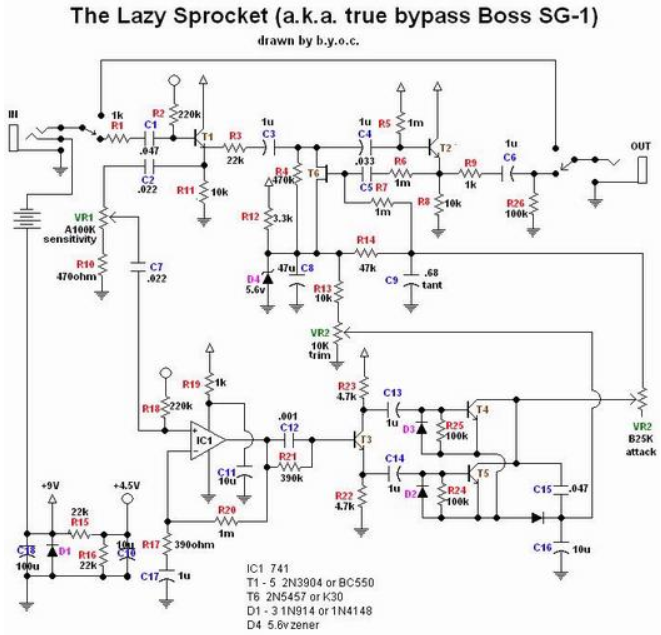Difference between revisions of "Lazy Sprocket"
m |
m |
||
| (17 intermediate revisions by the same user not shown) | |||
| Line 2: | Line 2: | ||
| __TOC__ | | __TOC__ | ||
|} | |} | ||
| − | [[Build Your Own Clone | BYOC]] Lazy Sprocket | + | The [[Build Your Own Clone | BYOC]] Lazy Sprocket is a clone of the now-very-difficult-to-obtain Boss SG-1 Slow Gear pedal. This pedal uses an envelope filter. |
| + | |||
| + | |||
| + | We can hear you saying, "An envelope filter? No way, that's for wah-wah stuff..." | ||
| + | |||
| + | Well, yes, and no. The Lazy Sprocket also filters your instrument's signal envelope. However, instead of using the intensity of the signal envelope to filter different frequency bands across the signal (like a [[Wah-wah]]), the Lazy Sprocket uses the intensity of the signal envelope to swell volume levels. | ||
| + | |||
| + | |||
| + | ; Thermionic Studios has one(1) BYOC Lazy Sprocket pedal available for rental. | ||
==Controls== | ==Controls== | ||
| + | [[File:BYOC_LazySprock_front.png|right|frame|<div style="text-align:right">Image from [https://www.youtube.com/watch?v=CG2_8K6MvSs ac4minus3 on YouTube]</div>]] | ||
| + | |||
| + | The Lazy Sprocket has the exact same controls as the original Slow Gear: | ||
| + | |||
| + | * Knob 1 - '''"Sens"''': This is the sensitivity used to detect the envelope. Turning the knob clockwise increases sensitivity, making it EASIER for the effect to be triggered | ||
| + | * Knob 2 - '''"Attack"''': This is how quickly the instrument sound will be ramped up. Turning the knob clockwise increases note or chord attack. | ||
| + | ==Bypass: True== | ||
| + | The BYOC Lazy Sprocket is True Bypass. | ||
==General Information== | ==General Information== | ||
| − | + | The one thing that's unusual about the Lazy Sprocket is that it '''operates''' in a fashion '''opposite''' of most pedals that you might be familiar with. For example, let's suppose you have a [[distortion]] pedal that you love. As a result of using it a lot, you've learned, and come to expect, that turning all the knobs clockwise as far as they will go will result in the most extreme effect from the pedal. In fact, this is how most pedals work: overdrives, delays, phasers, tremolos, etc... Full blast on knobs = full blast on effects. So this is what we've come to expect. | |
| + | |||
| + | However, this is where the Lazy Sprocket is different. Maximizing the '''Sens''' and '''Attack''' controls don't make the effect more extreme. Doing so makes the effect less extreme, and more like what your instrument would sound like without the pedal even being on. A very very sensitive envelope setting means that the effect will be triggered immediately. An aggressive attack will then make the pedal swell the volume far more quickly - to the point of it sounding like a note that's been struck on the instrument normally. This is probably not the effect you're looking for if you're using this pedal. | ||
| + | |||
| + | So the irony is that the most extreme settings for the Lazy Sprocket are for the '''Sens''' and '''Attack''' to be fully counter-clockwise. Such settings require a strong signal so the effect can be triggered. Such settings will then also ramp up the volume gently, not immediately. | ||
| − | + | If you're having a hard time: | |
| + | * Consider starting with both knobs fully counter-clockwise (7:00 o'clock) and, then with your ears, adjust up, or, | ||
| + | * Start with both controls at noon and then adjust accordingly - usually down (counter clockwise). | ||
| + | * Remember that adjusting the controls '''UP''' (clockwise) will make the effect '''less extreme''', not more. | ||
| + | Many envelope filter pedals that sweep tone frequencies instead of volume (like the [[Digitech|DOD]] Envelope Filter 440) have controls that operate in exactly the same manner. | ||
==Pedal Manual== | ==Pedal Manual== | ||
| + | As of this time, [[Build_Your_Own_Clone|BYOC]] has not issued a separate manual on how to use the pedal. We believe that the best references are either this wiki page, or the build instruction manual at [http://www.buildyourownclone.com Buildyourownclone.com] which describes the architecture of, and how to build the pedal. | ||
| + | |||
| + | We also offer the Build Manual here for you to download: | ||
| + | * [[Media:BYOC_LazySproc_BuildManual.pdf|BYOC Lazy Sprocket Build Manual]] | ||
| + | |||
| + | ==Phase Inversion: No== | ||
| + | For reasons that are not obvious to us, BYOC labeled the transistors in their schematic as "T", despite the common convention of such devices being labeled "Q". | ||
| + | |||
| + | {| class="wikitable" style="left; margin-right:20px; background-color:#eeffee;" cellpadding="10" | ||
| + | |- | ||
| + | ! Schematic ID || Electronic Part || Action || Phase State | ||
| + | |- | ||
| + | | Q1 (T1) || 2N3904 || Does Not Invert || Not Inverted | ||
| + | |- | ||
| + | | Q2 (T2) || 2N3904 || Does Not Invert || Not Inverted | ||
| + | |} | ||
| + | There's some things that are interesting to note here... | ||
| + | # We're only listing 2 "active" electronic parts, even though the schematic shows a total of five transistors and an integrated circuit. | ||
| + | # The reason for that is because the instrument signal only passes through T1 and T2. | ||
| + | # The other transistors and the integrated circuit are sensing the envelope of the signal ('''"Sens"''') and modifying volume swells ('''"Attack"'''). As a result, they're not "touching" the signal that's come into, and is going out of the pedal. | ||
==Schematic== | ==Schematic== | ||
| + | [[File:BYOC_LazySprocketSchematic.png|center|frame|<div style="text-align:right">© Copyright 2007, BYOC LLC.</div>]] | ||
| + | ==Artists== | ||
| + | <div style="column-count:3;-moz-column-count:3;-webkit-column-count:3"> | ||
| + | * Marty Friedman | ||
| + | * Billy Corgan | ||
| + | </div> | ||
---- | ---- | ||
;Additional Sources | ;Additional Sources | ||
| + | * http://equipboard.com/items/boss-sg-1-slow-gear-effect-pedal | ||
Latest revision as of 16:09, 19 November 2020
The BYOC Lazy Sprocket is a clone of the now-very-difficult-to-obtain Boss SG-1 Slow Gear pedal. This pedal uses an envelope filter.
We can hear you saying, "An envelope filter? No way, that's for wah-wah stuff..."
Well, yes, and no. The Lazy Sprocket also filters your instrument's signal envelope. However, instead of using the intensity of the signal envelope to filter different frequency bands across the signal (like a Wah-wah), the Lazy Sprocket uses the intensity of the signal envelope to swell volume levels.
- Thermionic Studios has one(1) BYOC Lazy Sprocket pedal available for rental.
Controls

The Lazy Sprocket has the exact same controls as the original Slow Gear:
- Knob 1 - "Sens": This is the sensitivity used to detect the envelope. Turning the knob clockwise increases sensitivity, making it EASIER for the effect to be triggered
- Knob 2 - "Attack": This is how quickly the instrument sound will be ramped up. Turning the knob clockwise increases note or chord attack.
Bypass: True
The BYOC Lazy Sprocket is True Bypass.
General Information
The one thing that's unusual about the Lazy Sprocket is that it operates in a fashion opposite of most pedals that you might be familiar with. For example, let's suppose you have a distortion pedal that you love. As a result of using it a lot, you've learned, and come to expect, that turning all the knobs clockwise as far as they will go will result in the most extreme effect from the pedal. In fact, this is how most pedals work: overdrives, delays, phasers, tremolos, etc... Full blast on knobs = full blast on effects. So this is what we've come to expect.
However, this is where the Lazy Sprocket is different. Maximizing the Sens and Attack controls don't make the effect more extreme. Doing so makes the effect less extreme, and more like what your instrument would sound like without the pedal even being on. A very very sensitive envelope setting means that the effect will be triggered immediately. An aggressive attack will then make the pedal swell the volume far more quickly - to the point of it sounding like a note that's been struck on the instrument normally. This is probably not the effect you're looking for if you're using this pedal.
So the irony is that the most extreme settings for the Lazy Sprocket are for the Sens and Attack to be fully counter-clockwise. Such settings require a strong signal so the effect can be triggered. Such settings will then also ramp up the volume gently, not immediately.
If you're having a hard time:
- Consider starting with both knobs fully counter-clockwise (7:00 o'clock) and, then with your ears, adjust up, or,
- Start with both controls at noon and then adjust accordingly - usually down (counter clockwise).
- Remember that adjusting the controls UP (clockwise) will make the effect less extreme, not more.
Many envelope filter pedals that sweep tone frequencies instead of volume (like the DOD Envelope Filter 440) have controls that operate in exactly the same manner.
Pedal Manual
As of this time, BYOC has not issued a separate manual on how to use the pedal. We believe that the best references are either this wiki page, or the build instruction manual at Buildyourownclone.com which describes the architecture of, and how to build the pedal.
We also offer the Build Manual here for you to download:
Phase Inversion: No
For reasons that are not obvious to us, BYOC labeled the transistors in their schematic as "T", despite the common convention of such devices being labeled "Q".
| Schematic ID | Electronic Part | Action | Phase State |
|---|---|---|---|
| Q1 (T1) | 2N3904 | Does Not Invert | Not Inverted |
| Q2 (T2) | 2N3904 | Does Not Invert | Not Inverted |
There's some things that are interesting to note here...
- We're only listing 2 "active" electronic parts, even though the schematic shows a total of five transistors and an integrated circuit.
- The reason for that is because the instrument signal only passes through T1 and T2.
- The other transistors and the integrated circuit are sensing the envelope of the signal ("Sens") and modifying volume swells ("Attack"). As a result, they're not "touching" the signal that's come into, and is going out of the pedal.
Schematic
Artists
- Marty Friedman
- Billy Corgan
- Additional Sources