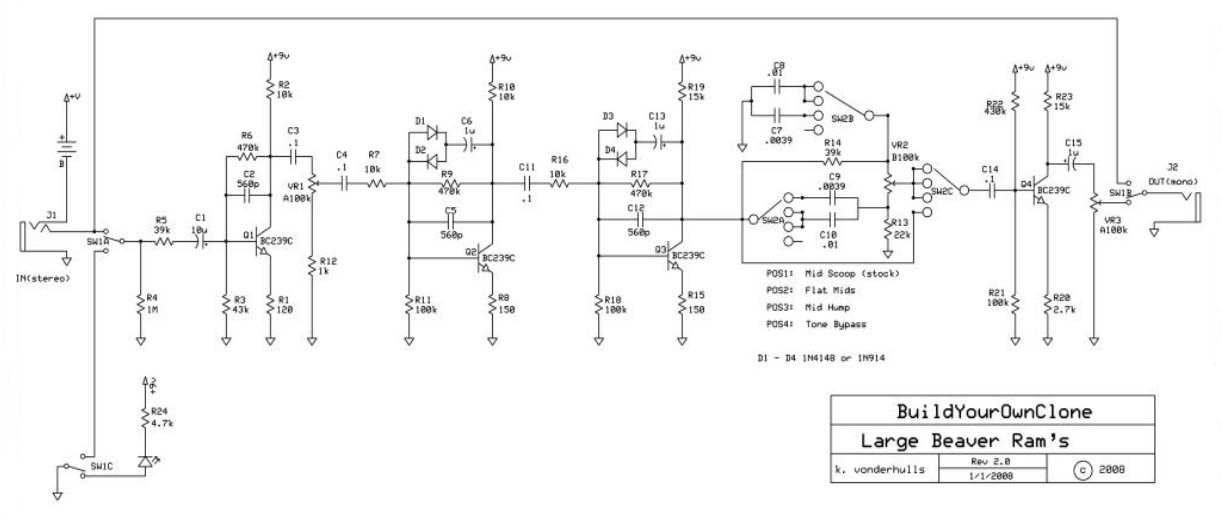Difference between revisions of "Large Beaver"
m (→Artists) |
m |
||
| (10 intermediate revisions by the same user not shown) | |||
| Line 3: | Line 3: | ||
|} | |} | ||
[[Build Your Own Clone | BYOC]] Large Beaver | [[Build Your Own Clone | BYOC]] Large Beaver | ||
| + | |||
| + | The version of the Large Beaver that we offer for rental has been discontinued by BYOC. Our guess is that BYOC has determined that customers would prefer to choose from four different models of the Large Beaver. Each model offered now by BYOC caters to a different [[Electro-Harmonix]] Big Muff "era", and therefore each different model offers a different tonal variation of the "Big Muff". These changes, for the most part, involve simple transistor and capacitor swaps. | ||
| + | |||
| + | |||
| + | ; Thermionic Studios has one(1) BYOC Large Beaver pedal available for rental. | ||
==Controls== | ==Controls== | ||
| + | [[File:BYOC_LargeBeaver_front.png|right|frame|<div style="text-align:right">Image from [http://alchemy-audio.com/store/p19/Fully_assembled_BYOC_Large_Beaver_(Electro-Harmonix_Big_Muff_fuzz_clone)!.html AlchemyAudio.com]</div>]] | ||
| − | ==Bypass:True== | + | * Knob 1 - '''"Tone Stack Select"''': This is a four-way rotary switch that allows you to choose from the various tone control options available on the pedal: |
| + | ** '''''Scoop''''': This is the default or original tone control that comes in the original Big Muff. It lowers or "scoops" the midrange frequencies as compared to the other options. | ||
| + | ** '''''Flat''''': This tone control selection offers a "flat-frequency" or non-scooped / non-boosted tone control. | ||
| + | ** '''''Hump''''': This tone control boosts the midrange frequencies, helping a guitar stand out in a live performance. | ||
| + | ** '''''None''''': This selection of the switch actually removes the entire tone control from the circuit making the tone control inactive, but greatly boosting the pedal volume. | ||
| + | * Knob 2 - '''"Volume"''': This knob sets the volume level of the pedal. Turn this knob clockwise to increase the output volume. | ||
| + | * Knob 3 - '''"Sustain"''': This knob sets the amount of distortion in the pedal. Turn this knob clockwise to increase the distortion. | ||
| + | * Knob 4 - '''"Tone"''': This knob operates in conjunction with the Tone Stack Select knob. Turning the knob clockwise increases the amount of high-frequencies in the sound of the pedal. When "none" is selected on the Tone Stack Select knob, this control is made inactive. | ||
| + | |||
| + | ==Bypass: True== | ||
The BYOC Large Beaver is True Bypass. | The BYOC Large Beaver is True Bypass. | ||
==General Information== | ==General Information== | ||
| − | + | Our version is the older BYOC Large Beaver with the rotary switch at the top which allows for a simpler and cleaner (in our opinion) control layout. If you rent and end up liking our version of the BYOC Large Beaver and want to purchase one yourself, the closest one offered by BYOC is currently labeled as the "Rams Head" model. This shares the same transistors and similar (close, but not exact values) capacitors. | |
| − | == | + | ==Pedal Manual== |
| + | As of this time, [[BYOC]] has not issued a separate manual on how to use the pedal. The best reference is either this wiki page, or the instruction manual (linked immediately below) which describes the architecture of, and how to build the pedal. As mentioned, the current BYOC website features 4 different versions of the Large Beaver without the tone stack select knob. | ||
| + | http://byocelectronics.com/beaverinstructions.pdf | ||
| − | == | + | ==Phase Inversion: No== |
| + | Based on an examination of the schematic, this pedal does not invert phase. | ||
| + | {| class="wikitable" style="left; margin-right:20px; background-color:#eeffee;" cellpadding="10" | ||
| + | |- | ||
| + | ! Schematic ID || Electronic Part || Action || Phase State | ||
| + | |- | ||
| + | | Q1 || BC239C || Inverts || Inverted Phase | ||
| + | |- | ||
| + | | Q2 || BC239C || Inverts || Original | ||
| + | |- | ||
| + | | Q3 || BC239C || Inverts || Inverted | ||
| + | |- | ||
| + | | Q4 || BC239C || Inverts || Original | ||
| + | |} | ||
==Schematic== | ==Schematic== | ||
| − | + | [[File:BYOC_LargeBeavSchematic.png|center|frame|<div style="text-align:right">© Copyright 2008, BYOC LLC.</div>]] | |
==Artists== | ==Artists== | ||
| − | We are currently unaware of any artists actively using | + | We are currently unaware of any artists actively using this pedal now, or who have in the past. |
<div style="column-count:3;-moz-column-count:3;-webkit-column-count:3"> | <div style="column-count:3;-moz-column-count:3;-webkit-column-count:3"> | ||
</div> | </div> | ||
Latest revision as of 16:03, 19 November 2020
BYOC Large Beaver
The version of the Large Beaver that we offer for rental has been discontinued by BYOC. Our guess is that BYOC has determined that customers would prefer to choose from four different models of the Large Beaver. Each model offered now by BYOC caters to a different Electro-Harmonix Big Muff "era", and therefore each different model offers a different tonal variation of the "Big Muff". These changes, for the most part, involve simple transistor and capacitor swaps.
- Thermionic Studios has one(1) BYOC Large Beaver pedal available for rental.
Controls

- Knob 1 - "Tone Stack Select": This is a four-way rotary switch that allows you to choose from the various tone control options available on the pedal:
- Scoop: This is the default or original tone control that comes in the original Big Muff. It lowers or "scoops" the midrange frequencies as compared to the other options.
- Flat: This tone control selection offers a "flat-frequency" or non-scooped / non-boosted tone control.
- Hump: This tone control boosts the midrange frequencies, helping a guitar stand out in a live performance.
- None: This selection of the switch actually removes the entire tone control from the circuit making the tone control inactive, but greatly boosting the pedal volume.
- Knob 2 - "Volume": This knob sets the volume level of the pedal. Turn this knob clockwise to increase the output volume.
- Knob 3 - "Sustain": This knob sets the amount of distortion in the pedal. Turn this knob clockwise to increase the distortion.
- Knob 4 - "Tone": This knob operates in conjunction with the Tone Stack Select knob. Turning the knob clockwise increases the amount of high-frequencies in the sound of the pedal. When "none" is selected on the Tone Stack Select knob, this control is made inactive.
Bypass: True
The BYOC Large Beaver is True Bypass.
General Information
Our version is the older BYOC Large Beaver with the rotary switch at the top which allows for a simpler and cleaner (in our opinion) control layout. If you rent and end up liking our version of the BYOC Large Beaver and want to purchase one yourself, the closest one offered by BYOC is currently labeled as the "Rams Head" model. This shares the same transistors and similar (close, but not exact values) capacitors.
Pedal Manual
As of this time, BYOC has not issued a separate manual on how to use the pedal. The best reference is either this wiki page, or the instruction manual (linked immediately below) which describes the architecture of, and how to build the pedal. As mentioned, the current BYOC website features 4 different versions of the Large Beaver without the tone stack select knob.
http://byocelectronics.com/beaverinstructions.pdf
Phase Inversion: No
Based on an examination of the schematic, this pedal does not invert phase.
| Schematic ID | Electronic Part | Action | Phase State |
|---|---|---|---|
| Q1 | BC239C | Inverts | Inverted Phase |
| Q2 | BC239C | Inverts | Original |
| Q3 | BC239C | Inverts | Inverted |
| Q4 | BC239C | Inverts | Original |
Schematic
Artists
We are currently unaware of any artists actively using this pedal now, or who have in the past.
- Additional Sources