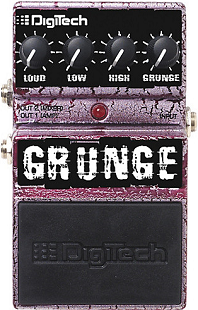Difference between revisions of "Grunge"
From Thermionic Studios
m (→General Information) |
m (→Controls) |
||
| Line 6: | Line 6: | ||
==Controls== | ==Controls== | ||
| − | + | * Knob 1 - '''"Loud"''': controls the distortion output level of your guitar signal. | |
| + | * Knob 2 - '''"Low"''': adjusts boost and cut of bass frequencies. | ||
| + | * Knob 3 - '''"High"''': adjusts boost and cut of high frequencies. | ||
| + | * Knob 4 - '''"Grunge"''': controls distortion gain from moderate to extreme. | ||
| + | * Footswitch - '''"On/Off"''': Toggles the pedal on and off. | ||
[[File:Digitech_Grunge_front.png|right|frame]] | [[File:Digitech_Grunge_front.png|right|frame]] | ||
Revision as of 19:14, 17 February 2018
Digitech Grunge Distortion
Controls
- Knob 1 - "Loud": controls the distortion output level of your guitar signal.
- Knob 2 - "Low": adjusts boost and cut of bass frequencies.
- Knob 3 - "High": adjusts boost and cut of high frequencies.
- Knob 4 - "Grunge": controls distortion gain from moderate to extreme.
- Footswitch - "On/Off": Toggles the pedal on and off.
General Information
https://digitech.com/en-US/products/digitech-grunge
- Dual Outputs.
- The Amp output is for connecting directly to a guitar amplifier.
- The Mixer output features Cabinet Emulation circuitry for connecting directly to a mixing board or recording device.
Phase Inversion
Pedal Manual
Schematic
- Additional Sources