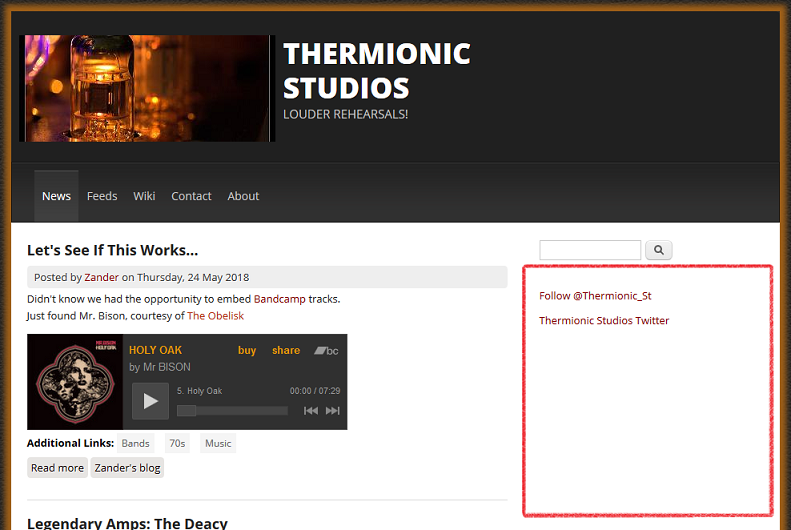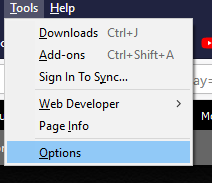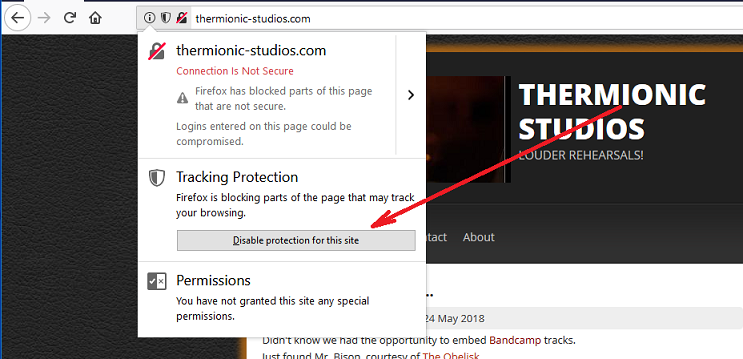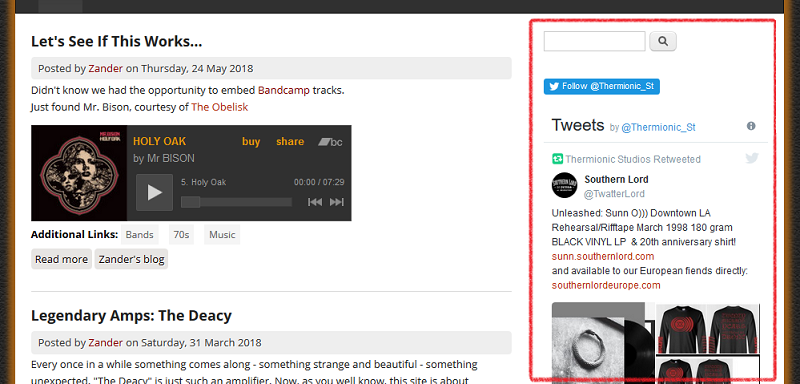Firefox Blocking Twitter Feed
People (mostly us!) have been having a problem with Firefox blocking the Twitter feed on various websites (OURS!) that aren't "Twitter". We ran into a similar problem ourselves. This has to do with the tracking protection feature that's been updated on Firefox. It took some digging but we've figured out how to re-enable the twitter feed if you're using Firefox and have Tracking Protection enabled. You can either take this to heart, or not but we're not tracking you, so please feel free to disable Tracking Protection from this site. We're not tracking you, nor do we ever intend on tracking you. Your browsing habits are your business, not ours - and even if we wanted to track you, you could always use "incognito" or "privacy" mode. We're telling you this because we really just want to make the site as useful for you as possible. So we'll say it again to just to make sure you're clear:
We don't track you. We don't foresee a future where we will ever track you.
So here's what's going on. A recent update to Firefox has made the Tracking Protection feature in Firefox more robust. It works better
Picture 1: This is what a broken Twitter Feed looks like
Picture 2: If you go to Options,
Picture 3: You can turn Tracking Protection on/off for your general browsing, or just your "private" browsing. We don't like to be tracked, so we have it on all the time...
Picture 4: Once you've turned Tracking Protection on, the Twitter Feed will stop appearing. There are two or three icons just to the left of the browser address bar. Turns out, they're clickable. Click the group of icons to open up options that are available on a site-by-site basis. Here you can re-disable the Tracking Protection for this (and other) sites.
Picture 5: This is what the fixed Twitter Feed looks like. We apologize if this created any difficulty for you. We're not the cause, and have been perplexed for a while on how to fix it. We've been trying to fix it through HTML and our site hosting software but it's been the browser all along.